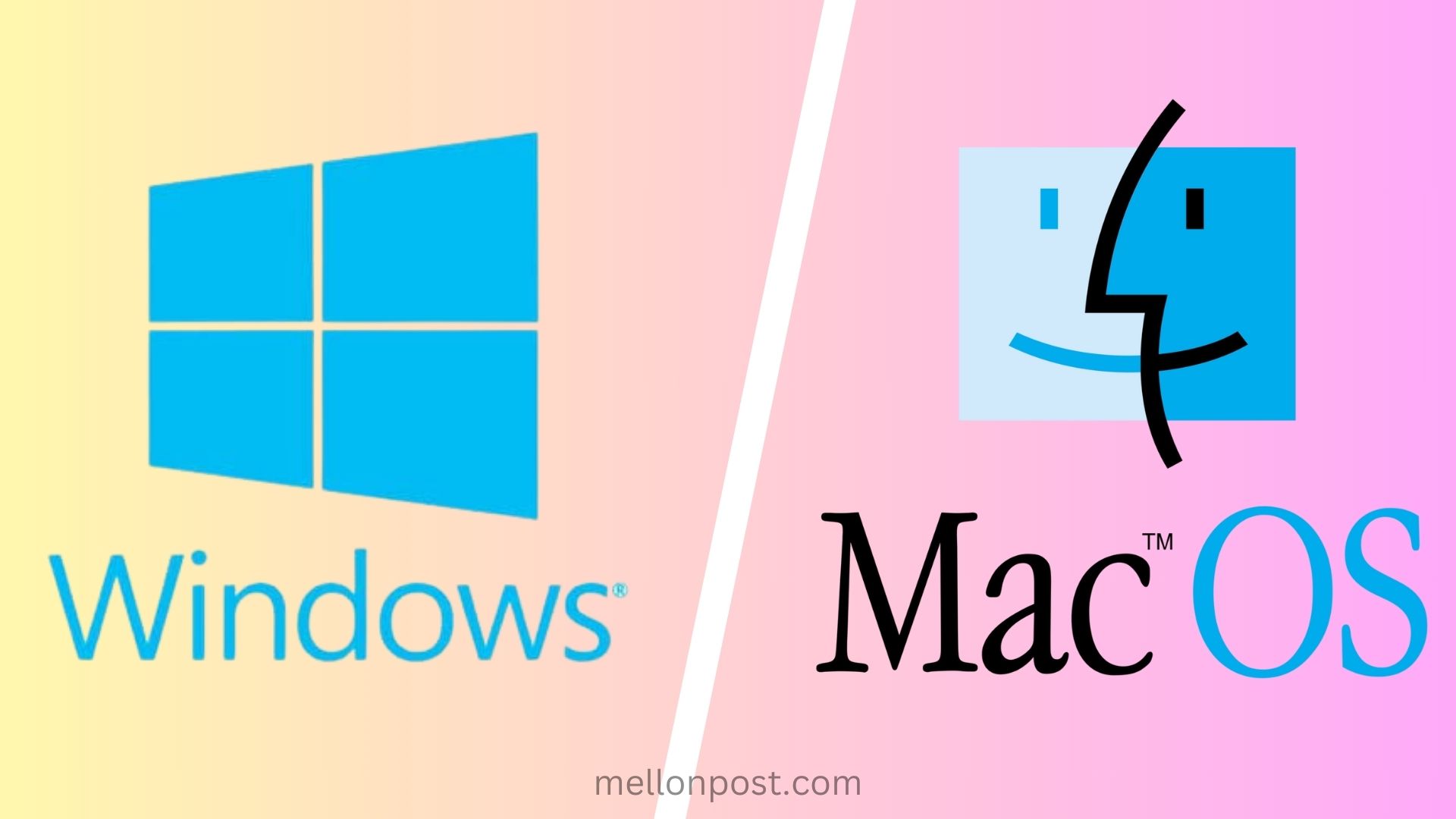
macOS vs Windows OS: which Operating System is better?
Table of Contents
A Comprehensive Comparison of macOS vs Windows OS
Operating systems are the backbone of our digital experiences, providing the interface and environment for our interactions with computers.
Two of the most prominent operating systems are Apple’s macOS and Microsoft’s Windows OS. Each has its unique features, strengths, and user base.
This article delves into the major differences and similarities between macOS and Windows OS, focusing on their design, operation, and overall user experience.
Historical Background of macOS vs Windows OS
macOS
macOS, formerly known as OS X and Mac OS X, is a series of Unix-based operating systems developed by Apple Inc. It was first released in 2001, succeeding the classic Mac OS. macOS is designed exclusively for Apple’s Macintosh computers and is known for its stability, security, and sleek user interface.
Over the years, Apple has introduced various versions of macOS, each named after Californian landmarks, with macOS Sonoma being the latest iteration.
Windows OS
Windows OS, developed by Microsoft, is one of the most widely used operating systems in the world. The first version, Windows 1.0, was released in 1985. Since then, Windows has gone through numerous iterations, each adding new features and improving user experience.
The most recent version, Windows 11, builds on the foundation laid by its predecessors, offering a modern and intuitive interface while maintaining compatibility with a vast range of hardware and software.
Design Philosophy of macOS vs Windows
User Interface (UI)
macOS
Apple’s design philosophy for macOS emphasizes simplicity, elegance, and a focus on user experience. The macOS interface is known for its clean and consistent look, featuring translucent elements, subtle animations, and a minimalist design.
The Dock, a prominent feature at the bottom of the screen, provides quick access to frequently used applications and currently running apps. The Menu Bar, located at the top, offers system-wide menus and status indicators. macOS uses a system-wide dark mode, which enhances visual comfort and battery life on compatible devices.
Windows OS
The OS has a more utilitarian design philosophy, aiming to balance aesthetics with functionality and flexibility. Windows 11 introduced a revamped UI with rounded corners, new iconography, and a centered Start Menu, which offers a modern and cohesive look.
The Taskbar, similar to the macOS Dock, provides quick access to applications and system notifications. Windows OS offers extensive customization options, allowing users to personalize their desktops with themes, wallpapers, and widgets.
The introduction of the Fluent Design System aims to create a more fluid, intuitive, and visually appealing user experience across devices.
Design Consistency
macOS
Apple maintains strict control over macOS’s design language, ensuring consistency across all native applications and system elements. This consistency extends to third-party applications, which are encouraged to adhere to Apple’s Human Interface Guidelines. This results in a cohesive and intuitive user experience, where users can expect a uniform appearance and behavior from different applications.
Windows OS
Windows OS offers greater flexibility and customization, which can lead to a less consistent design experience compared to macOS. While Microsoft provides guidelines for developers through the Fluent Design System, the vast ecosystem of third-party applications means that not all apps follow these guidelines closely. This can result in a more varied user experience, with some applications looking and behaving differently than others.
Operation and Functionality of macOS vs Windows OS
Installation and Setup
macOS
Installing and setting up macOS is a straightforward process, designed to be user-friendly. macOS is typically pre-installed on all Apple computers, and the setup process involves a series of guided steps, including language selection, network setup, and Apple ID configuration. The macOS installation process is streamlined, with automatic updates and minimal user intervention required.
Windows OS
Windows OS is designed to run on a wide range of hardware, from custom-built PCs to brand-name laptops. The installation process for Windows can vary depending on the hardware manufacturer.
Windows 11 offers an improved setup experience, with a guided installation wizard that helps users configure their system, including network settings, Microsoft account setup, and privacy preferences. Windows also provides options for custom installations, allowing users to choose specific components and configurations.
File Management
macOS
macOS uses Finder as its file management system, providing a user-friendly interface for browsing, organizing, and managing files and folders. Finder features a sidebar for quick access to commonly used locations, such as Desktop, Documents, and Downloads.
The search functionality in Finder is robust, with advanced filtering options and support for natural language queries. macOS also integrates iCloud Drive, enabling seamless file synchronization across Apple devices.
Windows OS
Windows OS uses File Explorer (formerly known as Windows Explorer) for file management. File Explorer offers a familiar interface with a navigation pane, address bar, and ribbon toolbar.
The search functionality in Windows is powerful, with support for advanced queries and filtering options. Windows 11 introduced new features like tabs in File Explorer, making it easier to manage multiple folders simultaneously. OneDrive integration allows users to sync files across devices and access them from anywhere.
System Performance and Optimization
macOS
Apple’s control over both hardware and software allows for deep integration and optimization in macOS. This results in smooth performance, efficient resource management, and extended battery life on MacBooks.
macOS is designed to leverage the capabilities of Apple’s custom silicon, such as the M1 and M2 chips, which offer significant performance and power efficiency improvements. The operating system also includes built-in utilities for system maintenance, such as Disk Utility and Activity Monitor.
Windows OS
Windows OS is designed to run on a wide variety of hardware configurations, from high-end gaming rigs to budget laptops. This versatility requires a more flexible approach to performance optimization. Windows 11 includes features like Dynamic Refresh Rate and better memory management to improve performance and battery life.
The Task Manager provides detailed information about system resource usage and allows users to manage running applications and processes. Windows also includes built-in tools like Disk Cleanup and Defragment and Optimize Drives for system maintenance.

Security and Privacy between macOS vs Windows
Security Features
macOS
Apple places a strong emphasis on security and privacy in macOS. The operating system includes features like Gatekeeper, which restricts the installation of software from untrusted sources, and XProtect, which provides built-in malware protection. macOS also includes FileVault, a disk encryption tool that secures data on the hard drive.
Regular security updates ensure that macOS devices are protected against the latest threats. Apple’s App Store review process further enhances security by ensuring that apps meet stringent standards before they are available for download.
Windows OS
Microsoft has made significant strides in improving security in Windows OS, particularly with the release of Windows 11. The operating system includes features like Windows Defender, a comprehensive antivirus and anti-malware solution, and Secure Boot, which prevents unauthorized software from loading during startup.
Windows 11 also requires TPM 2.0 (Trusted Platform Module), which enhances hardware-based security. Regular security updates and patches help protect Windows devices from emerging threats.
Privacy Controls
macOS
Privacy is a core focus for Apple, and macOS includes extensive privacy controls to protect user data. Users can manage app permissions, control data sharing, and access privacy reports that show how apps are using their data.
Safari, macOS’s default web browser, includes features like Intelligent Tracking Prevention and privacy-focused search engines. Apple’s commitment to privacy extends to its services, with end-to-end encryption for iMessage and FaceTime, and a strong stance against data collection.
Windows OS
The OS provides a range of privacy controls, allowing users to manage app permissions, control data sharing, and customize privacy settings. Windows 11 includes features like the Privacy Dashboard, which provides a centralized location for managing privacy settings and viewing data usage reports.
Microsoft has also introduced more transparent data collection practices, giving users greater control over their data. However, Windows has faced criticism in the past for its data collection practices, and users need to be proactive in managing their privacy settings.
Application Ecosystem
App Availability and Compatibility
macOS
The macOS ecosystem includes a wide range of applications, both native and third-party. The Mac App Store offers a curated selection of apps that meet Apple’s quality and security standards. Many popular software applications, such as Adobe Creative Cloud and Microsoft Office, are available for macOS.
However, macOS has a smaller library of games compared to Windows, and some specialized software may not be available. Apple’s transition to custom silicon has led to improved performance for many apps, with support for running iOS and iPadOS apps on macOS.
Windows OS
The OS has the largest library of software applications, catering to a wide range of needs and preferences. The Microsoft Store provides a central location for downloading apps, but most users also download software directly from developers’ websites.
Windows is the preferred platform for gaming, with extensive support for both AAA and indie titles, as well as compatibility with various gaming hardware. The wide availability of software makes Windows a versatile choice for professionals, gamers, and casual users alike.
Developer Support
macOS
Apple offers robust developer support through its Developer Program, which provides access to development tools, resources, and documentation. Xcode, Apple’s integrated development environment (IDE), is used for developing macOS, iOS, watchOS, and tvOS applications.
Apple’s Swift programming language is designed for performance and safety, making it a popular choice among developers. The macOS development community benefits from Apple’s comprehensive guidelines and support, but the closed nature of the platform can be a limitation for some developers.
Windows OS
Microsoft provides extensive support for developers through its Visual Studio IDE, which supports a wide range of programming languages and frameworks. The Windows development ecosystem is more open, allowing developers to create and distribute software with fewer restrictions.
Microsoft’s Universal Windows Platform (UWP) aims to provide a unified development experience across devices, including PCs, tablets, and Xbox. The open nature of Windows makes it a popular choice for developers, particularly those working on specialized
Continue reading: Comparison of iPhone vs Samsung

