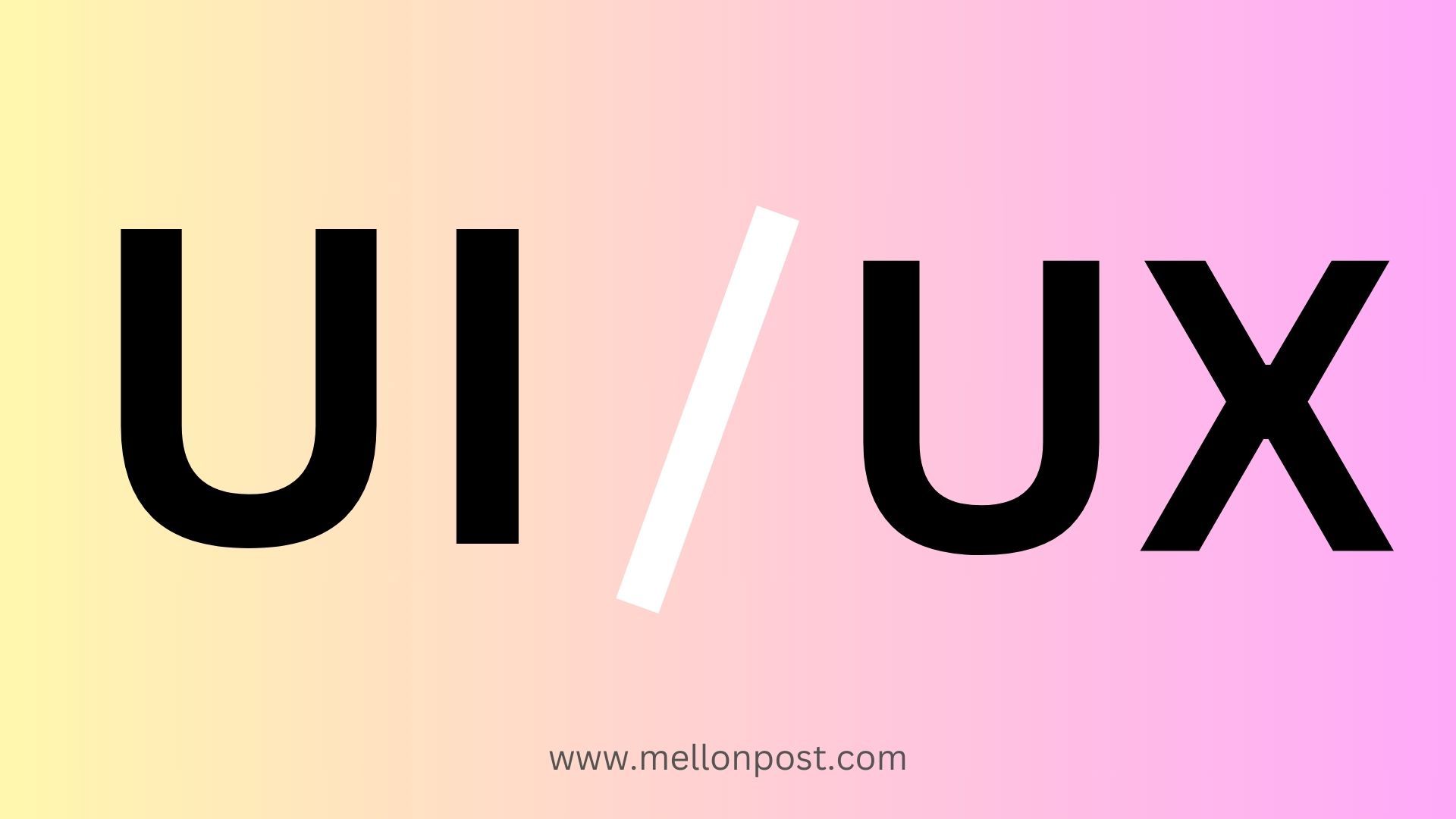
The Difference Between UX and UI Design
The Difference Between UX and UI Design: A Comprehensive Guide
In today’s digital age, creating a memorable product experience is essential for attracting and retaining users. Two key aspects that define this experience are UX (User Experience) design and UI (User Interface) design. Although UX and UI design are often used interchangeably, they represent distinct stages and roles in the design process.
Below is a detailed look at the differences between UX and UI design, how they work together, and the skills and processes involved in each discipline.
What is UX Design?
User Experience (UX) design focuses on enhancing the user’s journey when interacting with a product or service. It’s all about how the product feels, works, and meets user needs. UX designers aim to create a seamless, meaningful, and enjoyable experience for users by ensuring the product is accessible, intuitive, and satisfying to use.
Key Objectives of UX Design:
1. User Research: Understanding the target audience, their needs, goals, and pain points.
2. Usability: Ensuring that the product is easy to navigate and fulfills the user’s purpose.
3. Accessibility: Making the product accessible to users of all abilities.
4. Flow and Structure: Defining the overall structure and flow of the product, guiding users through tasks without confusion.
Process of UX Design:
1. Research: Gathering data on users, competitors, and market trends.
2. Personas and User Journey Mapping: Creating personas and mapping their journey to understand how they will interact with the product.
3. Wireframing and Prototyping: Developing the product’s skeletal layout and interactive prototype.
4. Testing and Iteration: Conducting usability testing to get feedback, iterating to improve the user experience.
UX Designer’s Skills:
- Research and Analysis: Ability to conduct user research, analyze data, and create personas.
- Problem-Solving: Addressing user pain points to improve satisfaction.
- Prototyping Tools: Proficiency with tools like Sketch, Figma, and Adobe XD for wireframing and prototyping.
- Communication and Empathy: Understanding user needs and communicating them effectively to the team.
Examples of UX in Action:
An e-commerce app that allows users to find products and complete purchases smoothly without any delays.
A SaaS platform where onboarding is intuitive, guiding users through setup without requiring extensive help documentation.
What is UI Design?
User Interface (UI) design focuses on the look, feel, and interactivity of a product’s interface. It’s the bridge between the user and the product, involving the visual aspects of design, such as buttons, icons, colors, typography, and overall aesthetic. UI design is about creating an engaging interface that aligns with the product’s branding and provides a visually appealing experience.
Key Objectives of UI Design:
1. Visual Appeal: Creating an interface that’s not only functional but also aesthetically pleasing.
2. Consistency: Ensuring visual consistency across different screens and devices for a cohesive experience.
3. Brand Alignment: Reflecting the brand’s personality and values through the design elements.
4. Interactive Elements: Designing buttons, icons, and other elements that are intuitive and easy to interact with.
Process of UI Design:
1. Design System Creation: Defining the color palette, typography, and visual components.
2. High-Fidelity Mockups: Creating detailed, polished mockups of the product’s interface.
3. Interaction Design: Defining how users interact with the interface elements (e.g., button animations, hover states).
4. User Testing and Feedback: Testing visual elements and interactions to refine them based on user feedback.
UI Designer’s Skills:
- Graphic Design and Typography: Creating visually appealing and readable designs.
- Color Theory and Layout: Understanding how colors and layouts affect user perception and mood.
- Design Software Proficiency: Skilled in tools like Adobe Illustrator, Photoshop, and Figma.
- Attention to Detail: Ensuring consistency and precision across visual components.
Examples of UI in Action:
The color scheme, typography, and button designs on a social media app that make it visually cohesive and attractive.
Smooth transitions and animations on a travel booking website that guide users through each step of the booking process.
Key Differences Between UX and UI Design
| Aspect | UX Design | UI Design |
| Focus | Enhancing the user’s journey and experience | Creating visually appealing, interactive interfaces |
| Primary Goal | User satisfaction and functionality | Visual engagement and brand consistency |
| Involves | User research, journey mapping, prototyping | Typography, color schemes, visual design elements |
| Output | Wireframes, user flows, prototypes | Mockups, visual assets, interactive elements |
| Design Approach | Problem-solving, usability testing | Aesthetic design, user engagement |
| Skills Required | Empathy, problem-solving, user research | Graphic design, attention to detail, color theory |
How UX and UI Design Work Together
Although UX and UI design focus on different aspects, they are highly interdependent. A product with excellent UX but poor UI may be functional but lack visual appeal, while a product with stunning UI but poor UX may look good but frustrate users. Here’s how they work together:
1. Research and Planning: UX designers conduct research to understand user needs, while UI designers use this information to create an aesthetic that aligns with user preferences.
2. Prototyping and Testing: UX designers build prototypes to test usability, and UI designers add the visual layer for further user testing.
3. Iterative Design Process: Feedback collected during testing can lead to changes in both UX and UI to improve the overall experience.
4. Continuous Collaboration: UX and UI designers often work closely to ensure that functional requirements and aesthetic goals align.
Why UX and UI are Both Essential for Product Success
1. Enhances User Satisfaction: UX ensures users can achieve their goals easily, while UI makes the process enjoyable and visually engaging.
2. Drives User Retention: A product that is both functional (good UX) and visually appealing (good UI) has a higher chance of retaining users.
3. Improves Accessibility: UX focuses on functionality and accessibility, while UI ensures that these elements are also visually accessible (e.g., high-contrast colors for readability).
4. Increases Brand Loyalty: Consistent UI design helps users identify with the brand, while a positive UX ensures they stay loyal.
Career Paths and Demand for UX and UI Designers
As digital products become essential in various industries, UX and UI design have become highly sought-after skills. Companies are prioritizing user-centered design, leading to increasing demand for UX and UI designers.
Here’s what a career in each field typically involves:
UX Designers often work in research, usability testing, wireframing, and prototyping. They may specialize further as interaction designers, information architects, or user researchers.
UI Designers focus on creating polished visuals and interactive elements, working as visual designers, interaction designers, or motion graphics designers.
Career Growth:
With UX and UI skills, designers can pursue roles such as Product Designer, User Researcher, Interaction Designer, and, ultimately, leadership positions like UX/UI Manager or Director of Product Design.
Salary Insights:
Salaries for UX and UI designers are competitive, often varying based on location, experience, and industry. Generally, UX designers tend to earn slightly more due to the strategic and research-intensive nature of their work.
Conclusion
In summary, UX and UI design are complementary but distinct areas in the product design process. UX design is the foundation, focusing on usability, functionality, and user satisfaction, while UI design builds on this by creating an aesthetically pleasing, cohesive interface.
Both are critical to creating a successful product that meets users’ needs and aligns with a brand’s goals. Whether you’re interested in the analytical side of UX or the creative aspect of UI, each role offers fulfilling and high-demand career opportunities in today’s digital landscape.

