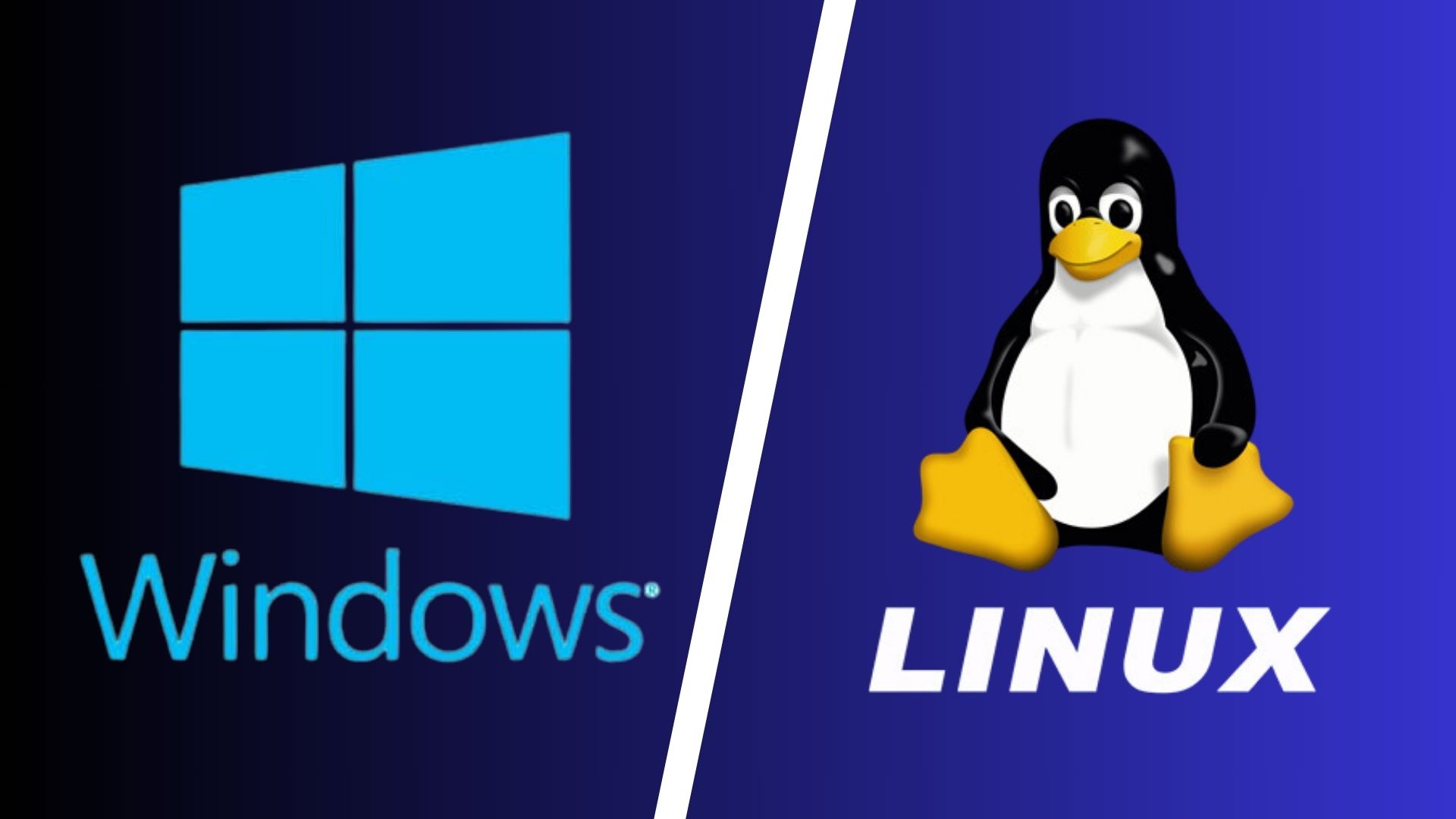
Windows Vs Linux Operating Systems Which Is Better?
Table of Contents
Windows Vs Linux Operating Systems Which Is Better?
Operating systems are critical to the functionality and usability of computers, serving as the interface between hardware and the user. Among the most prominent operating systems are Microsoft’s Windows and various distributions of Linux.
This article will delve into the major differences and similarities between Windows and Linux, focusing on design, operation, user experience, and other essential aspects.
Historical Background of Windows Vs Linux
Windows
Windows, developed by Microsoft, has been a dominant force in the personal computer market since its first release in 1985. Starting with Windows 1.0, the operating system has undergone numerous iterations, each bringing new features and enhancements.
Windows 10 and the latest version, Windows 11, represent the culmination of decades of development, focusing on user-friendliness, performance, and security. Windows is used across various devices, from personal computers and laptops to tablets and servers.
Linux
Linux, introduced by Linus Torvalds in 1991, is a Unix-like operating system kernel that has since become the foundation for a multitude of distributions (distros). Unlike Windows, Linux is open-source, meaning its source code is freely available for anyone to modify and distribute.
Popular Linux distributions include Ubuntu, Fedora, Debian, and CentOS. Linux is widely used in server environments, embedded systems, and increasingly on desktops and laptops due to its flexibility, security, and cost-effectiveness.
Design Philosophy of Windows Vs Linux
User Interface (UI)
Windows
Windows OS is known for its user-friendly and consistent graphical user interface (GUI). Win 11, for instance, features a redesigned interface with a centered Start Menu, rounded corners, and a streamlined taskbar.
The interface is designed to be intuitive, making it accessible to users of all skill levels. The Start Menu provides easy access to applications, settings, and files, while the taskbar offers quick access to running applications and system notifications.
Linux
Linux distributions offer a variety of desktop environments, each with its own design philosophy and user experience. Popular desktop environments include GNOME, KDE Plasma, Xfce, and LXDE. GNOME emphasizes simplicity and ease of use, with a clean and modern interface.
KDE Plasma is highly customizable, allowing users to tailor their experience to their preferences. Xfce and LXDE are lightweight environments, designed for performance and efficiency on older or resource-constrained hardware. This diversity allows users to choose a desktop environment that best suits their needs and preferences.
Customizability
Windows
While Windows allows some degree of customization, it is relatively limited compared to Linux. Users can change themes, wallpapers, and system colors, and rearrange the taskbar and Start Menu items.
Advanced customization typically requires third-party software. Windows 11 has introduced more customization options, but it remains less flexible than Linux.
Linux
One of the hallmarks of Linux is its extensive customizability. Users can modify nearly every aspect of the operating system, from the desktop environment to the kernel itself. Linux allows users to choose different window managers, customize the desktop layout, and install a wide range of themes and icon sets. Advanced users can even compile their own kernel to optimize performance and functionality for specific tasks.
Operation and Functionality
Installation and Setup
Windows
Installing Windows is generally straightforward and user-friendly. Microsoft provides a guided installation process with clear steps for setting up the operating system, including language selection, network configuration, and account setup.
Windows is typically pre-installed on most commercial PCs, making it readily accessible for most users. Updates are delivered through Windows Update, which automates the process of downloading and installing patches and new features.
Linux
Installing Linux can vary in complexity depending on the distribution. Some distributions, like Ubuntu and Fedora, offer user-friendly installation wizards that guide users through the setup process, including disk partitioning and system configuration.
Other distributions, like Arch Linux, require more technical knowledge and manual configuration. Linux installations often include a package manager that simplifies the process of installing and updating software. The open-source nature of Linux means that users have complete control over the installation process and can tailor it to their specific needs.
File System
Windows
Windows uses the NTFS (New Technology File System) as its primary file system. NTFS supports large files and partitions, file compression, encryption, and access control lists (ACLs). Windows also supports FAT32 and exFAT file systems for compatibility with removable storage devices.
The file system in Windows is managed through File Explorer, which provides a graphical interface for browsing, organizing, and managing files and folders.
Linux
Linux supports a variety of file systems, with ext4 (Fourth Extended File System) being the most common for desktop distributions. Other popular file systems include Btrfs, XFS, and ZFS.
Linux’s flexible architecture allows users to choose the file system that best suits their needs, whether it’s for performance, data integrity, or advanced features like snapshotting and data deduplication. File management in Linux is handled through various file managers, such as Nautilus (GNOME), Dolphin (KDE), and Thunar (Xfce).
Software Installation and Management
Windows
Windows users typically install software through executable (.exe) or Microsoft Installer (.msi) files downloaded from the internet or provided by software vendors. The Microsoft Store also offers a curated selection of applications for easy installation.
Windows uses a system registry to manage software configurations and dependencies. Software updates are usually managed by individual applications, although Windows Update handles system updates and some Microsoft applications.
Linux
Linux distributions use package managers to install, update, and manage software. Package managers like APT (Advanced Package Tool) for Debian-based distributions (e.g., Ubuntu), YUM or DNF for Red Hat-based distributions (e.g., Fedora), and Pacman for Arch Linux streamline the process of managing software and its dependencies.
Software repositories provide a centralized source for trusted software packages, ensuring security and ease of access. Users can also compile software from source code, providing flexibility and control over the installation process.
Security and Privacy of Windows Vs Linux
Security Features
Windows
Microsoft has significantly improved the security of Windows over the years, particularly with the introduction of Windows 10 and Windows 11. Built-in security features include Windows Defender, a comprehensive antivirus and anti-malware solution, and Windows Firewall.
Secure Boot ensures that only trusted software can run during the boot process. BitLocker provides full disk encryption to protect data. Regular security updates and patches help protect against emerging threats.
Linux
Linux is inherently secure due to its open-source nature, which allows vulnerabilities to be identified and addressed quickly by the global community. Linux’s permission and user role management system enhances security by restricting access to critical system files and processes.
SELinux (Security-Enhanced Linux) and AppArmor provide additional security layers by enforcing mandatory access control policies. Linux’s modular architecture also minimizes the attack surface, making it less susceptible to malware and viruses. Regular updates from package managers help keep the system secure.
Privacy Controls
Windows
Microsoft has faced criticism in the past for its data collection practices in Windows. Windows 10 and 11 include various telemetry settings that collect usage data to improve system performance and user experience.
Users can control some aspects of data collection through privacy settings, but some telemetry data is collected by default. Microsoft provides a Privacy Dashboard for managing and reviewing data collected by the operating system.
Linux
Linux’s open-source nature and community-driven development model prioritize user privacy. Most Linux distributions do not collect or share user data by default. Users have full control over their system and can review or modify any aspect of the operating system.
Privacy-focused distributions, like Tails and Qubes OS, are designed to provide enhanced privacy and security features, making Linux a popular choice for users concerned about data privacy.
Performance and Compatibility
System Performance
Windows
Windows is designed to run on a wide range of hardware configurations, from budget laptops to high-end gaming rigs. Win 11 introduces several performance improvements, including better memory management, reduced CPU and disk usage, and improved battery life for laptops.
However, the operating system can be resource-intensive, especially on older hardware, and may require regular maintenance to ensure optimal performance.
Linux
Linux is known for its efficiency and performance, particularly on older or resource-constrained hardware. Lightweight distributions, such as Lubuntu and Puppy Linux, are designed to run on minimal system resources, making them ideal for reviving older computers.
Linux’s modular design allows users to choose lightweight desktop environments and window managers to optimize performance. Advanced users can also compile their own kernel to further enhance system performance for specific tasks.
Hardware Compatibility
Windows
Windows has excellent hardware compatibility, supporting a vast array of devices and peripherals out of the box. Hardware manufacturers typically provide drivers and support for Windows, ensuring compatibility and functionality. Windows 11 has specific hardware requirements, including TPM 2.0 and Secure Boot, which may limit compatibility with older devices.
Linux
Linux’s hardware compatibility has improved significantly over the years, with many distributions supporting a wide range of devices and peripherals. However, some specialized or proprietary hardware may require additional drivers or manual configuration.
The open-source community often develops drivers for unsupported hardware, but this can sometimes result in limited functionality or performance compared to Windows. Linux users may need to research hardware compatibility before purchasing new devices.
Application Ecosystem
Software Availability
Windows
Windows has the largest library of software applications, catering to a wide range of needs and preferences. From productivity suites like Microsoft Office to creative software like Adobe Creative Cloud and a vast array of games, Windows offers extensive software options.
The Microsoft Store provides a curated selection of applications, but most users download software directly from developers’ websites. Windows is the preferred platform for gaming, with extensive support for both AAA and indie titles.
Linux
Linux’s software ecosystem is diverse, with a wide range of open-source and proprietary applications available. Popular software, such as LibreOffice, GIMP, and Blender, offers powerful alternatives to commercial applications. Many Linux distributions include
Continue reading: macOS vs Windows OS: which Operating System is better?

