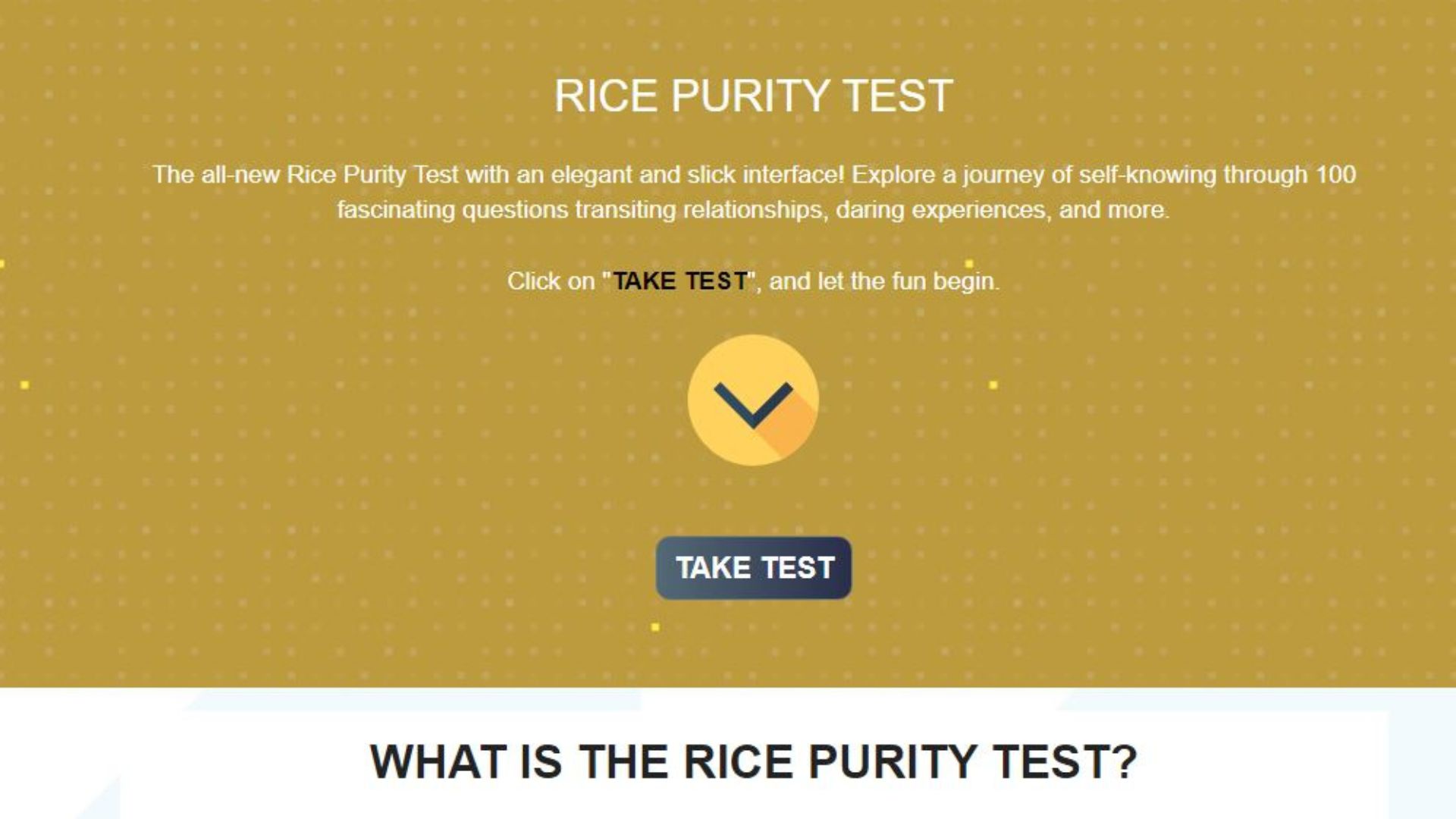How to Check BVN: A Comprehensive Guide
Table of Contents
In today’s digital age, maintaining the security of your financial transactions is of utmost importance. The Bank Verification Number (BVN) is a unique identification number that ensures the safety and protection of your banking activities.
This blog post will provide you with a detailed guide on how to check your BVN using different options, ensuring that you can access your BVN conveniently and securely.
1. Visit Your Bank
The most straightforward method to check your BVN is by visiting the bank where you opened your account. Follow these steps:
- Locate the nearest branch of your bank.
- Carry valid identification documents, such as your driver’s license, passport, or national identity card.
- Proceed to the customer service desk and request assistance with checking your BVN.
- Provide the necessary identification details and any other requested information.
- The bank representative will verify your identity and provide you with your BVN.
2. Internet Banking
Many banks offer Internet banking services that allow customers to access their account details and perform various transactions online. To check your BVN through Internet banking, follow these steps:
- Visit your bank’s official website.
- Log in to your Internet banking account using your credentials.
- Locate the “Account Information” or “Profile” section.
- Look for the option to view your BVN. It may be displayed directly or under a sub-menu.
- Click on the BVN option, and your BVN will be displayed on the screen.
3. Mobile Banking Apps
If your bank provides a mobile banking app which every bank in Nigeria does now, checking your BVN becomes even more convenient. Here’s how you can check your BVN using a mobile banking app:
- Download and install your bank’s official mobile banking app from the App Store (iOS) or Google Play Store (Android).
- Launch the app after downloading and log in using your credentials.
- Navigate to the “Account Information” or “Profile” section.
- Look for the BVN option, usually located under personal details or account information.
- Tap on the BVN option if it is not already visible, and your BVN will be displayed on the screen.
4. USSD Code
Some banks offer a USSD (Unstructured Supplementary Service Data) code option to check your BVN via a mobile phone. To use this method:
- Dial the bank’s USSD code provided for BVN inquiries on your mobile phone’s keypad.
- Follow the on-screen prompts and select the option to check your BVN.
- Enter your bank account number and any other detail requested.
- Submit the information and your BVN will be displayed on the screen or sent to you via SMS.
5. Contact Customer Support
If you are unable to access your BVN using the aforementioned options, contacting your bank’s customer support is a viable solution. Call or visit the customer support center and provide them with your account details and any other information they may require. They will guide you through the process of retrieving your BVN.
Remember to keep your BVN confidential and avoid sharing it with unauthorized individuals to protect yourself from potential fraud or identity theft.
Benefits of BVN Enrolment
- Visit any bank branch of your choice and complete the enrolment form.
- You will be required to provide your biometric data which will include: your fingerprint, passport photograph, and signature for you to be will be captured on the system
- After the enrolment process, you will then be given a Ticket ID and subsequently, your BVN will be sent to your registered mobile number
Benefits of BVN Enrolment
Having a BVN number has many benefits which include
- Giving you a unique customer identity, irrespective of the bank or finance app you are dealing with
- It makes it very easy and faster for any credit check
- It serves as an authentic means of identification
- It assists alot in the non-repudiation of transactions
- More importantly, it makes it easy when to manage fraudulent cases.
How to Validate a BVN Number
Incase you are wondering how can I validate a BVN number? In other to validate your BVN or any other one, all you need to do is to dial *565*1#
With this code, you can validate a BVN and also confirm if a BVN is correct as well as the name that is registered on it.
To validate, simply dial the shortcode (*565*1#), enter a BVN, and send. The registered name to the BVN will be returned via the USSD session.
Please note that you may be charged a service fee of N20.
How to enroll for BVN
- Visit any bank branch of your choice and complete the enrolment form.
- You will be required to provide your biometric data which will include: your fingerprint, passport photograph, and signature for you to be will be captured on the system
- After the enrolment process, you will then be given a Ticket ID and subsequently, your BVN will be sent to your registered mobile number
FAQ
how to get bvn number
To get a BVN number simply visit any bank of your choice and ask to be enrolled in the process
how to check my bvn online
To check your BVN number online all you have to do is to dial *565*0# and follow the procedure to receive a notification with your BVN number.
Note: you will be charged at least Twenty Naira.
how to check bvn on mtn
To check BVN on MTN
Dial *565*0# on the MTN SIM card you used for the BVN enrollment.
Wait for a few seconds and the 11-digit number will appear.
how to check bvn on airtel
To check BVN on your Airtel, just dial the short code *565*0# on the Airtel SIM card used for BVN enrollment, and the number will be sent to us.
how to check bvn on Glo
To check BVN on Glo: quickly dial *565*0# on the SIM card used for BVN enrollment, the BVN number will be sent to you, copy and save it in a secure location.
how to check bvn on 9mobile
To check BVN on 9mobile, also dial *565*0# on the 9mobile SIM card used for the enrollment, the number will be sent to you instantly.
how to get my bvn number on my phone
Make use of any of the processes above by dialing *565*0# to get the number
how can i get my bvn number online?
The NIBSS “check your BVN” service does allow any person to retrieve their BVN numbers by simply dialing the shortcode (*565*0#). You will be charged a service fee of N20.
Also, note that no BVN would be returned where the phone number is linked to more than one BVN
how to check bvn without airtime
You will need to recharge at least N20 for the number to be retrieved
how can I check my BVN without credit?
If you don't want to make use of your airtime to check for your BVN, another method to get it is from your bank statement. As long as you have a bank account you can easily check your BVN on your statement of account.
So far, all banks in Nigeria are now including the BVN on customers' account statements. To access your bank statement all you have to do is to log in to your internet banking or mobile banking app and view it.
how to retrieve bvn without phone number
If you have a situation whereby you lost the number that was used for BVN registration, you can always be able to your BVN by going to your bank branch and request for it. You might be asked to provide a new number to relinked to your BVN.
how to check bvn on uba
You can check your BVN on your UBA account by dialing *565*0# after 48 hours of enrolment.
how to check bvn on access bank
You can check your BVN on Access Bank using the USSD code by dialing *565*0# on the phone number linked to your Access Bank account.
how to check bvn on gtb
You can check your BVN on your GTB account by dialing *565*0# after 48 hours of enrolment.
how to check bvn on first bank
You can check your BVN on your first bank account by dialing *565*0# after 48 hours of enrolment.
how to check bvn on zenith bank
You can check your BVN on your Zenith account by dialing *565*0# after 48 hours of enrolment.
how to link your BVN to your Access Bank account
Via SMS, you can text your account number, and BVN number to 20121 e.g. BVN 06812111100 11008765432 to 20121 ) or
- Login on the Internet Banking system
- Select the Service Requests Menu
- Select Initiate Service Request
- Select Link BVN